Reference - Activate Virtual IP
WSL在图形化界面上的支持并不是很好。但很多时候即使我们不需要桌面,我们也需要打开一些图形窗口,如ROS的Rviz/Gazebo。 这篇文章将介绍如何开启这些界面。
Download VcXsrv & Setting
首先下载VcXsrv Reference - Download Vcxsrv
Configurate Windows Defender Firewall
-
找到防火墙
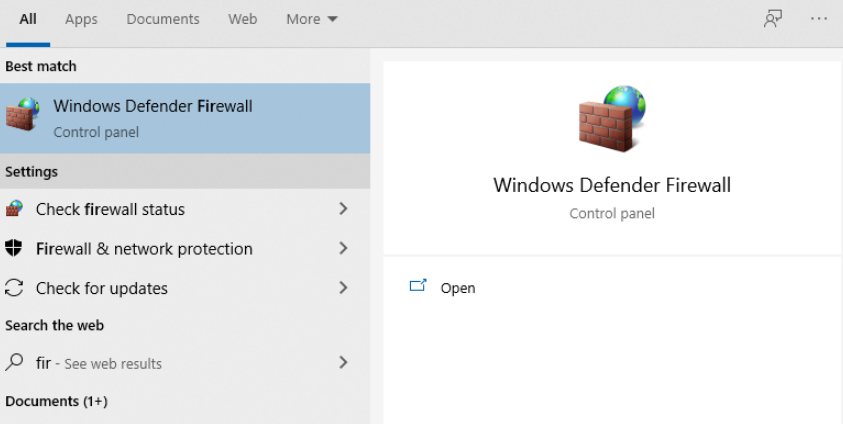
-
选择”允许应用或功能通过 Windows Defender 防火墙”
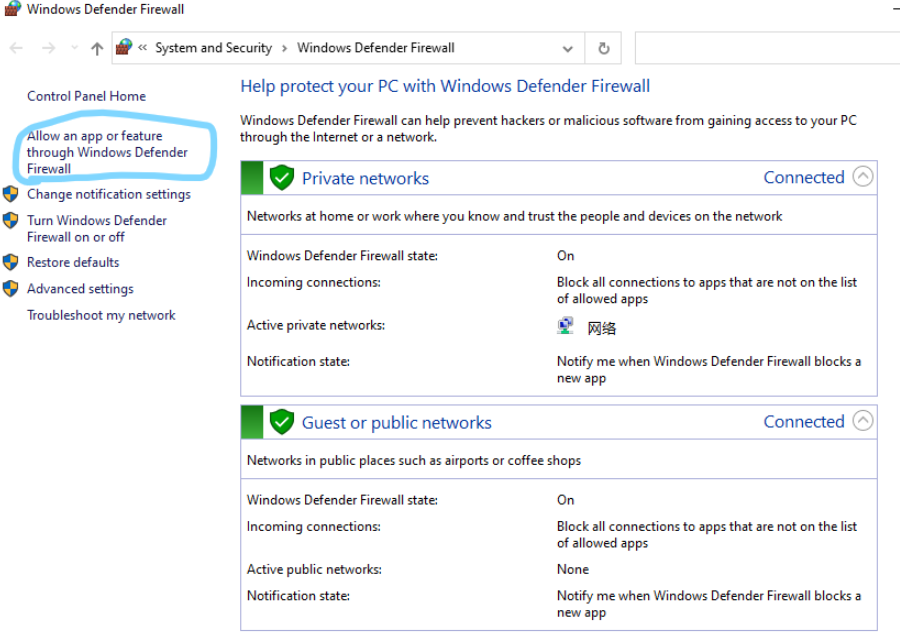
-
允许VcXsrv
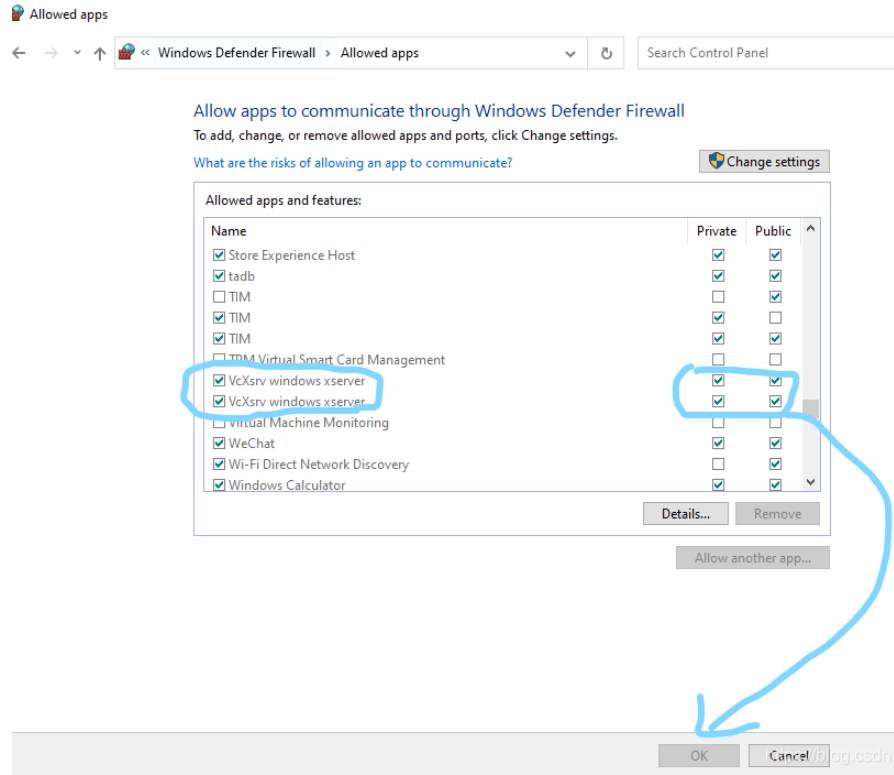
Start VcXsrv
- Setting as follow:
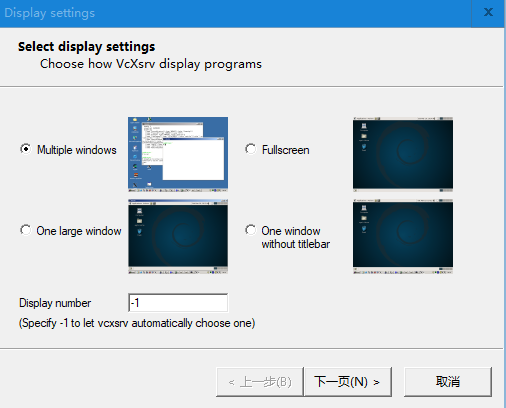
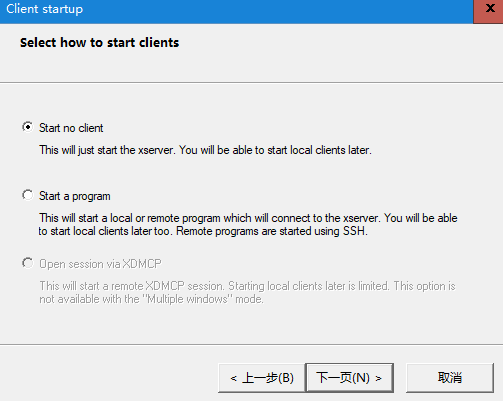
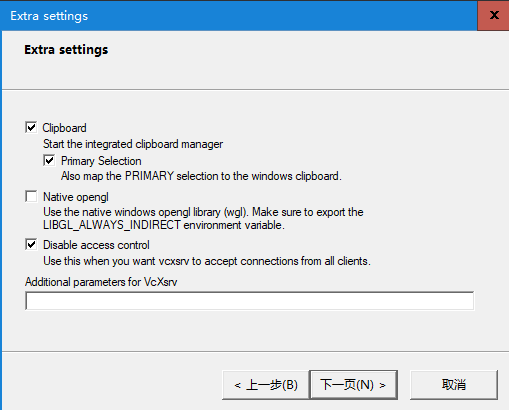
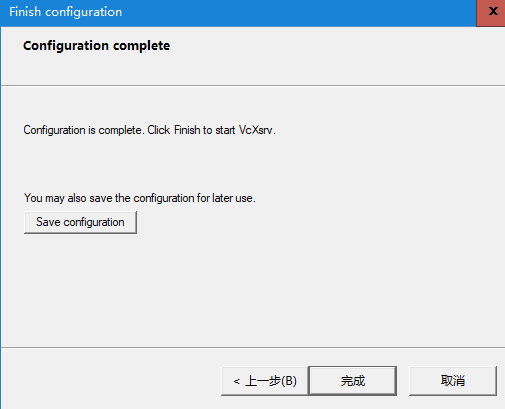
WSL2 Setting
-
确定虚拟IP地址
echo "export DISPLAY=$(cat /etc/resolv.conf | grep nameserver | awk '{print $2; exit;}'):0.0;" >> ~/.bashrc source ~/.bashrc -
使用
glxinfo找到空闲的 idsudo apt-get install mesa-utils glxinfo1 GLX Visuals visual x bf lv rg d st colorbuffer sr ax dp st accumbuffer ms cav id dep cl sp sz l ci b ro r g b a F gb bf th cl r g b a ns b eat ---------------------------------------------------------------------------- 0x022 24 tc 0 24 0 r y . 8 8 8 0 . . 0 16 0 0 0 0 0 0 0 None -
找到一个末尾是 None 的id,输入:
export SDL_VIDEO_X11_VISUALID=<id> export SDL_VIDEO_X11_VISUALID=0x44 //example -
验证可用性
sudo apt install x11-apps xclock